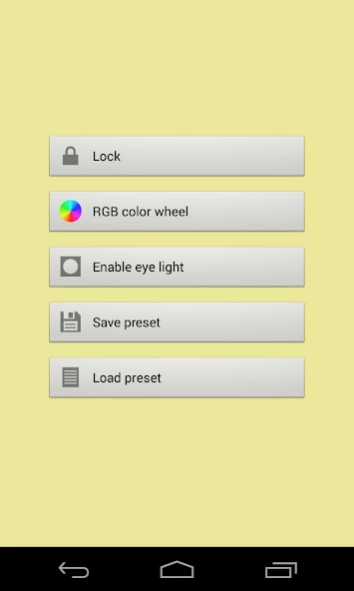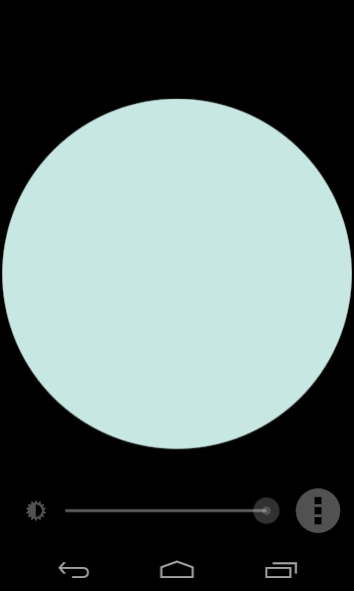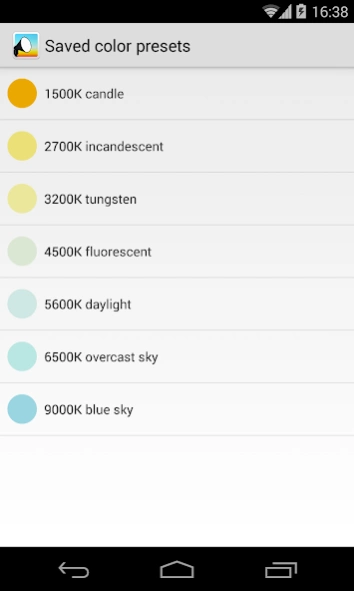Pocket Softbox 1.3
Free Version
Publisher Description
Pocket Softbox - Use your device as a quick light source for photography or video making.
Pocket Softbox provides you a quick and easy light source for photography or video making.
Turn your phone/tablet screen into a colored light source, and use it for your photography or videos in low-light conditions when you can't bring your heavy equipment with you.
The interface is simple and built for speed. Just drag your finger across the screen to change the light color.
Pocket Softbox features two main modes:
★ RGB colors: all the color spectrum is available, with fully saturated colors near the edge of the screen, and leaning towards white near the center. A tooltip gives you the hex value of the selected color.
★ Kelvin scale: choose a color from the temperature spectrum, ranging from 1000K to 10000K. A tooltip gives you the approximate Kelvin value of the selected color.
Other functions:
• Color lock: lock the screen to prevent accidental color changes.
• Eye light: change light shape to a circle if you need a round light in your subject's eyes.
• Save current color as a preset for reusing it in the future.
• 7 color presets already available.
1500K candle light
2700K incandescent lamp 40W
3200K tungsten lamp
4500K fluorescent lamp
5600K daylight
6500K overcast sky
9000K blue sky
Pocket Softbox is developed under the supervision of cinematographer Christian Denslow.
http://vimeo.com/christiandenslow
About Pocket Softbox
Pocket Softbox is a free app for Android published in the Screen Capture list of apps, part of Graphic Apps.
The company that develops Pocket Softbox is Pimentoso. The latest version released by its developer is 1.3.
To install Pocket Softbox on your Android device, just click the green Continue To App button above to start the installation process. The app is listed on our website since 2015-12-24 and was downloaded 5 times. We have already checked if the download link is safe, however for your own protection we recommend that you scan the downloaded app with your antivirus. Your antivirus may detect the Pocket Softbox as malware as malware if the download link to com.pimentoso.android.softbox is broken.
How to install Pocket Softbox on your Android device:
- Click on the Continue To App button on our website. This will redirect you to Google Play.
- Once the Pocket Softbox is shown in the Google Play listing of your Android device, you can start its download and installation. Tap on the Install button located below the search bar and to the right of the app icon.
- A pop-up window with the permissions required by Pocket Softbox will be shown. Click on Accept to continue the process.
- Pocket Softbox will be downloaded onto your device, displaying a progress. Once the download completes, the installation will start and you'll get a notification after the installation is finished.